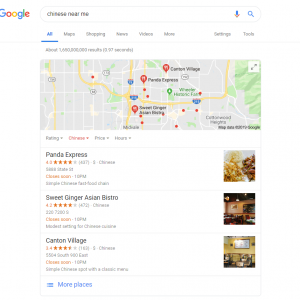Getting the most out of your Google Business Listing
Google has become an important source of customers for any business nowadays. With local business searches, the first thing most people see are the local business listings. These listings are increasingly the primary source of local customers; making them important assets in any web presence. If one takes a look at a local search, they will notice the prominence and importance reviews and scores are given by Google. Being right under the business name and a contrasting color, it’s one of the first things a potential customer will see.
According to one study “86% of consumers read reviews for local businesses (including 95% of people aged 18-34)” (Brightlocal). Reviews and responses are a great way to convince new customers to give your business a try.
Reviews aren’t only a great when read by potential customers but Google has admitted that review count and quality are factors not only for local listings but the associated websites related search rankings as well! This means businesses must spend more time thinking about their reviews online. Continue reading to learn how to access your business listing, read reviews, and reply to reviews.
Access to your Google Business Listings
First you will need access to your business listing. You can generally access your business listing by using a gmail or business email. If you don’t have access to your business listing contact your account rep for help.
Once you have a login that has access to your business listing you can reply to reviews. Don’t want the person responding to reviews to have complete control of the listing? Multiple accounts can be set up for the same business listing with different levels of access and control.
Replying to Reviews
Once you’ve gained access to your Google Business Listing you’ll be able to access reviews and respond to reviews that have been left on your listing. Below are the steps on how to access your My Business Dashboard to respond to reviews.
How to Reply to Reviews (Desktop)
- Go to https://business.google.com in your favorite up to date browser and click “Sign In” in the top right. (TIP: if experiencing issues while using Google My Business try the Chrome browser.)
- Login in using the associated email and password.
- Next you should see your business listed. Selecting it will bring you to the My Business dashboard.
- Using the menu on the right hand side select Reviews.
- This is where you can see all your reviews and your replies. Use the Reply button and leave a short message!
How to Reply to Reviews (Mobile)
- First download the Google My Business app from the Apple Itunes or Google Play app stores.
- Next open the app and login with the associated account.
- You should be at the My Business Dashboard for your listings. If not access the popout menu by clicking on the icon in the top left. Next tap on the business name/email at the top of the menu and select the correct listing.
- Access the popout menu again and this time click Reviews near the bottom of the menu. Here you will be able to see all the reviews on your site.
- Select the review you would like to reply to. This will allow you to type a reply.
- When finished submit the reply by tapping on the blue mail icon in the top right.
Your reply will become viewable on Google immediately and the person who left the review will be notified shortly thereafter. This helps a future customers understand the context of any review while also allowing a business to rectify issues with valued clients! Most local experts agree that a business should reply to all reviews, although responding in the correct way is just as important.
Tips Responding to Customers on Google
Responding to positive and upbeat reviews is the easy part. A quick thank you, recommendations for future visits, and other relevant comments can go a long way in keeping a customer loyal while also showing future customers they’ll be appreciated. While you should respond to every good review and make sure that it’s authentic, not all responses have to be long. In fact many can’t without sacrificing being genuine. Encourage further engagement with the customer by asking them to post photos, follow updates, or future events. Remember though, as Google says “Be a friend, not a salesperson”, make sure the review stays relevant and concise.
The lower and critical reviews that can be difficult to respond to! Doing so is critical for customer retention and reassuring potential clients. No business can avoid negative reviews, but they can make the best of them.
Use these chances to show one’s commitment to improve their experiences, respect for customers and their criticisms, and willingness to admit when a mistake occurred. Any customer likes to see they matter, by acknowledging something happened and that it was fixed one can keep a customer while reinforcing why a new customer should choose them. Staying composed and respectful in critical reviews is a must.
When responding to reviews one should make sure not to do things against Google’s Policies and Guidelines. Check out their User Content and Conduct Policy. This means never share personal data or details, ever! Also always keep language respectful for all audiences, regardless of your target audience. Never get hostile, demeaning or attempt to bully a reviewer. Check out Google’s Help page for more help and tips responding to reviews!
WARNING: Again make sure not to break Google’s Terms of Service, if you sale/advertise heavily regulated material please review it in detail! Google forbids “. . . content that facilitates the sale of regulated products and services, including alcohol, gambling, pharmaceuticals and unapproved supplements, tobacco, fireworks, weapons, or health/medical devices.” (Google User content and Conduct Policy)
The Importance of Getting Reviews
Now that one know how to check and reply to reviews they’ll need to make sure they get reviews. Many reviews may come in naturally just in response to the business, but things can be done to increase the number, quality, and ranking of reviews.
By being proactive in getting reviews one can increase the chance a satisfied customer will use their voice. Remind customers to leave reviews through social media, email, in store and on your site.
Want a URL or QR code to distribute and use or maybe a call to action on your website? Contact Us today to go over options and work on the best way to get more and better reviews on your local listings.